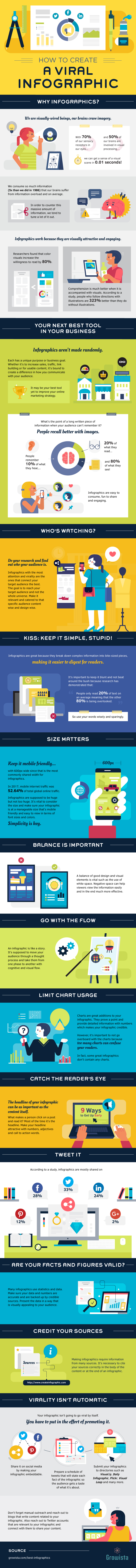How to Create a Viral Infographic
Infographic created for growista
Thinking about how to create a favorable and viral infographic?
We bet you’re also curious about how people can make a popular infographic that audiences want to see and gain tremendous visitors and followers in social media.
There are several practices that you could follow below.
Questions and Answers
People tend to find your infographic interesting if you could answer their questions. The best way to create content would be to create a unique title different from your competitors.
Why? Because this content is evergreen and would remain regardless of the time. This kind of content is exciting and easy to read.
How do companies create viral and trendy content? Written articles are usually ranked higher, followed by video and images. In the meantime, offers/promotions ranked the lowest as people didn’t like hard selling compared to a written article that had more soft selling content.
Trend and Promotion
To create viral content, we must follow the current trend and promote it. We could send it to the community or group with the same passion for our writing. This tactic is effective if you could target your audiences— people interested or need our articles.
Maintain your Momentum
If you have already written the content, the next step would be to maintain your momentum and retain your audience’s attention. There are several tools you can use to help track and keep your audience’s attention, such as:
- Google Analytics
Google Analytics is a tool that people use to track and analyze your website. These tools have been used for over 50 million websites over the years. It also has become one of the most popular tools over the decade.
To find out more about making a viral infographic and how you can improve your traffic, read the infographic below! We also have infographics about all kinds of topics on our site if you’d like to get your dose of fun facts and information.